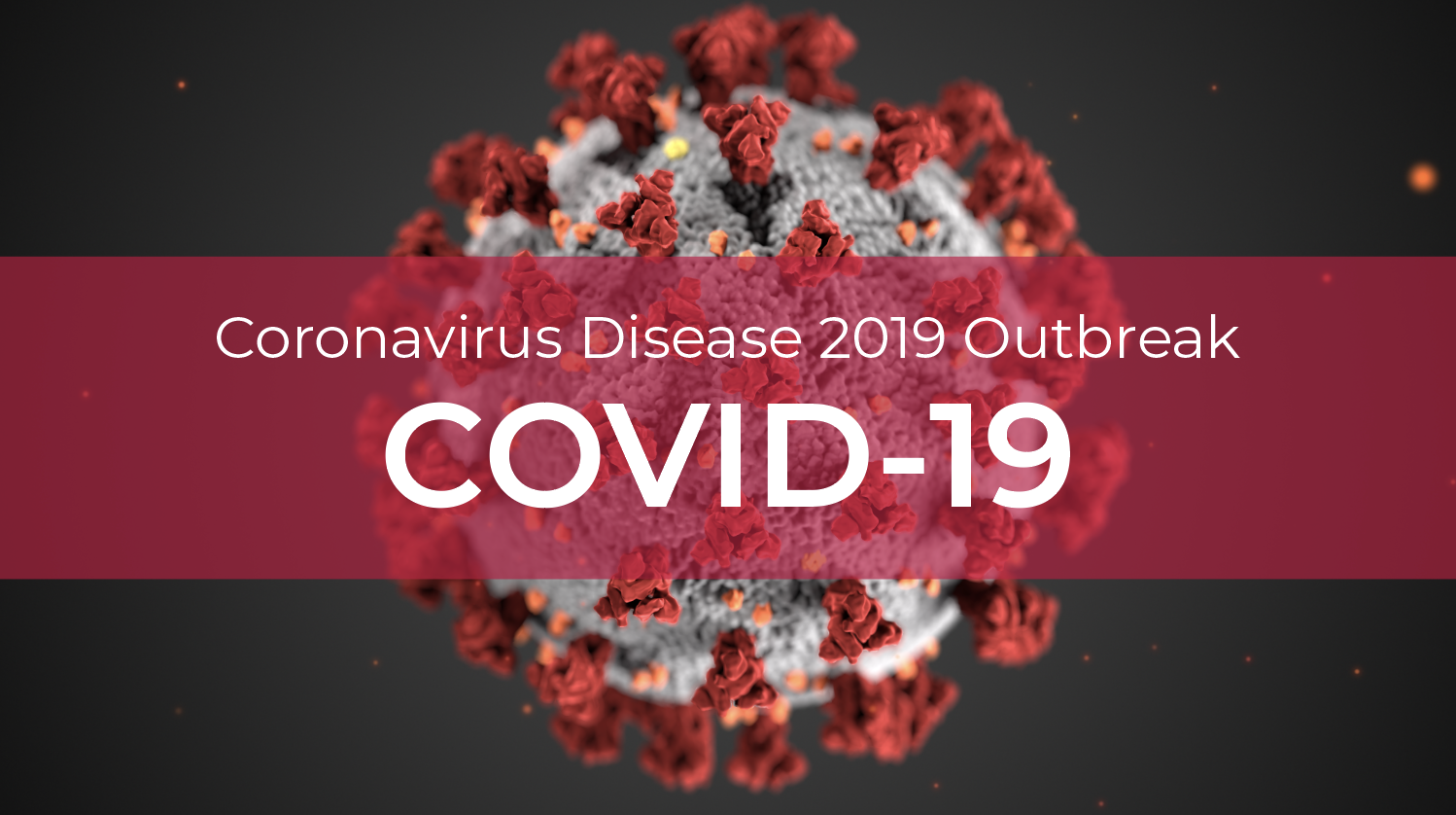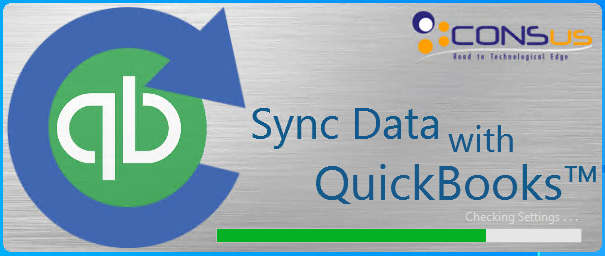Getting Rid of Your Old Computer?
 Ready to buy a new system and trash your old one? Make sure your old computer’s hard drive doesn’t get stolen by identity thieves. There are programs that can be used to overwrite or wipe the disk to a state that is unrecoverable. Or remove the hard drive, and physically destroy it!
Ready to buy a new system and trash your old one? Make sure your old computer’s hard drive doesn’t get stolen by identity thieves. There are programs that can be used to overwrite or wipe the disk to a state that is unrecoverable. Or remove the hard drive, and physically destroy it!
Computers have important data on them…
– passwords
– account numbers
– software license keys
– phone numbers
– addresses
– medical information
– tax returns
– browser created files with banking and other info
Saving files scatters data on a drive in bits and pieces. Opening a file gathers the information and reconstructs them. When you delete a file it only deletes the link to the file, like the directory of a phone book. With a recovery program the data can be retrieved and reconstructed. To safely remove data permanently from a hard disk it needs to wiped by specialty software with multiple passes.
Cleaning a Hard Drive
Before you do, save your important data to:
– a USB storage drive or device
– a CDROM
– an external hard drive
– a new computer
Check your owner’s manual, the manufacturer’s website, or its customer support service for information on how to save data and transfer it to a new computer.
Utility programs to wipe a hard drive are available both online and in stores where computers are sold. These programs generally are inexpensive; some are available on the internet for free. These programs vary:
– Some erase the entire disk, while others allow you to select files or folders to erase.
– Some overwrite or wipe the hard drive many times, while others overwrite it only once.
Consider using a program that overwrites or wipes the hard drive many times; otherwise, the deleted information could be retrieved. Or remove the hard drive, and physically destroy it.
If you use your home or personal computer for business purposes, check with your employer about how to manage the information on your computer that’s business-related. The law requires businesses to follow data security and disposal requirements for certain information that’s related to customers.
Proper Disposal of a Computer
Recycle it.
Many computer manufacturers have programs to recycle computers and components. Check their websites or call their toll-free numbers for more information. The Environmental Protection Agency (EPA) has information about electronic product recycling programs. Your local community may have a recycling program, too. Check with your county or local government, including the local landfill office for regulations.
Donate it.
Many organizations collect old computers and donate them to charities.
Resell it.
Some people and organizations buy old computers. Check online.
Remember, most computer equipment contains hazardous materials that don’t belong in a landfill. For example, many computers have heavy metals that can contaminate the earth. The EPA recommends that you check with your local health and sanitation agencies for ways to dispose of electronics safely.